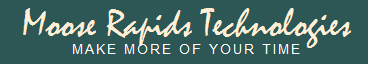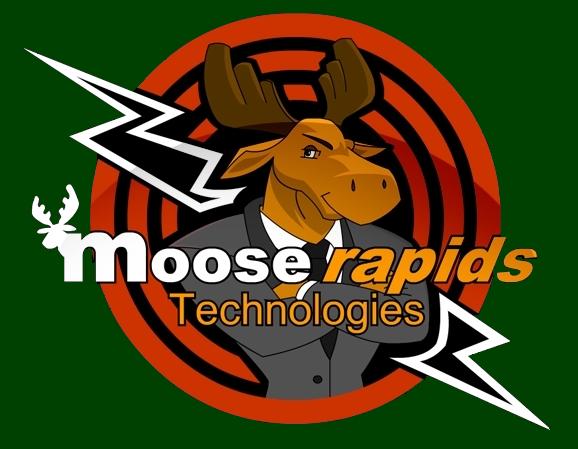Deployments done remotely
All our deployments are done remotely from our operations center.
Database interfaces
We are very flexible working with external databases. We can readily adapt to any structure and implement any data translations that are necessary to convert data from the client's structure to the way our system wants to see it.
Typical development and testing time to complete an import interface is one to two days.
|
Deployment steps
When the go ahead is received to deploy, it happens very rapidly. These are the steps involved in a deployment.
| Moose Rapids Technologies |
Client |
| Signs agreement. |
Signs agreement and submits it with appropriate initial payment and a copy of their ordinance. |
| Creates client's new database at our location, sets up their ordinance parameters and tests. |
Gets their legacy data (premises, incident history, balances outstanding, alarm companies, etc.) copied and sent to MRT for populating into their new database. |
| Populates legacy data into client's new database. |
Ensures hardware is ready for deployment of the database and for the WinpacsTM user interfaces that each operator will be using at their computers.
Installs necessary ODBC drivers or FTP locations for accessing their CAD/RMS and/or accounting databases for download and upload interfaces.
|
| Installs client's new database and WinpacsTM on client's platform. |
Provides MRT with an adequate data specification of database structure for MRT to write necessary query to retrieve import events or provides MRT with a query client has written which MRT will use to create alarm incident download program.
Provides MRT with any additional data specifications required for import or exporting results from CAD/RMS and/or accounting systems. |
Using SybaseTM InfomakerTM (deployed with new database), MRT creates a datawindow utilizing the SQL query created in the previous step. This datawindow is installed into the client's WinpacsTM application build and mapped to be imported. The new build is installed into the client's machine and the import is tested.
Once testing is completed satisfactorily, training of fundamental processes with client begins.
Other interfaces such as uploading of new address locations from permit applications is rolled out in phases as each previous milestone is achieved. |
Client begins using WinpacsTM, evaluating results closely to verify they are conforming to the client's ordinance. |
| Training with client continues with intense support (virtually daily) provided in the early phase of client's familarization of the program. Any optimizations specific to client's situation are made at this time also. |
Client continues using WinpacsTM gaining increasing understanding and familiarity with it. Perform all operations including invoicing, issues notices, entering applications and payments, etc. |
|
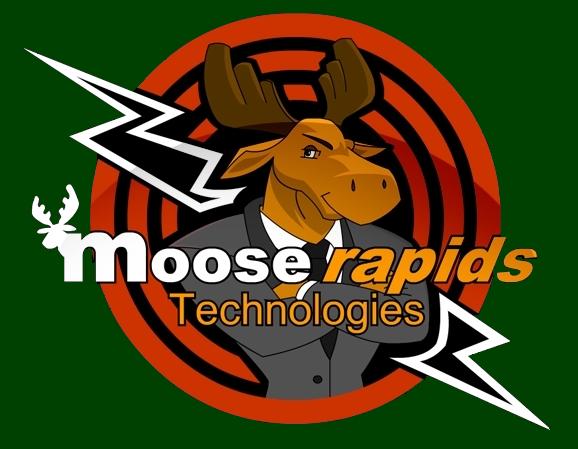
|