
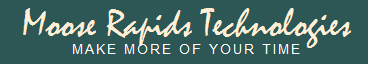
Organized complexityWinpacsTM utilizes a workflow control to guide operators through each step with detailed instructions provided automatically. |
Regular and exception cyclesOur solution consists of standard processes performed in regular cycles and exception processes performed only when situationally required. Both are described below.
|
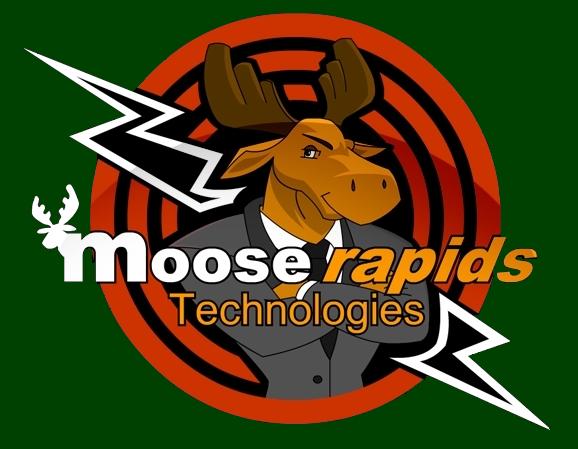
|
| MOOSE RAPIDS TECHNOLOGIES|PO BOX 25076|FEDERAL WAY, WA 98093|800-680-6092 | © MOOSE RAPIDS TECHNOLOGY, INC. 2008- |